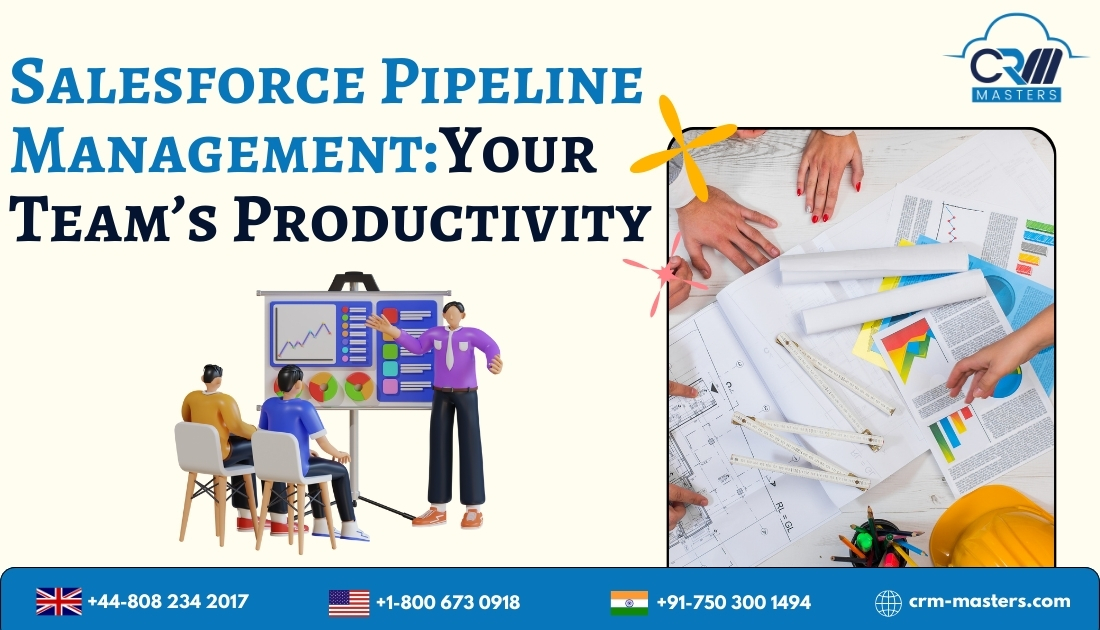
Salesforce Pipeline Management: 8 Tips to Improve Your Team’s Productivity
Time is a precious resource for salespeople, who prefer focusing on relationships and closing deals. Yet, administrative work, including Salesforce data pipelines, often hinders productivity. Proper CRM and pipeline management are important for accurate sales reports and forecasts, benefiting the entire organization. Challenges like duplicate pipelines and complicated data inputs can be addressed with streamlined processes.
This blog explains the complexities of sales pipeline management and offers tips to enhance team productivity using sales pipeline management tools. To make it easy, here are tips for creating pipelines that boost team productivity but firstly let us explain what exactly salesforce pipeline management is and how to run sales pipeline analysis.
What is Salesforce Pipeline Management?
A Salesforce pipeline visualizes the sales process, offering insights into opportunities, in-progress transactions, and closed deals. It not only aids sales teams in monitoring their progress but also provides crucial analytics for strategic decision-making. The importance extends beyond the sales team, as other departments, such as finance and marketing, heavily rely on this information for forecasting and planning. Despite its significance, poorly managed pipelines can quickly become sources of confusion, leading to inaccurate information, missed goals, and lost customers.
Challenges in Salesforce Pipeline Management
Sales professionals often view their role as transactional, primarily focusing on efficiently delivering products to customers. However, they also hold valuable insights that impact the entire organization.
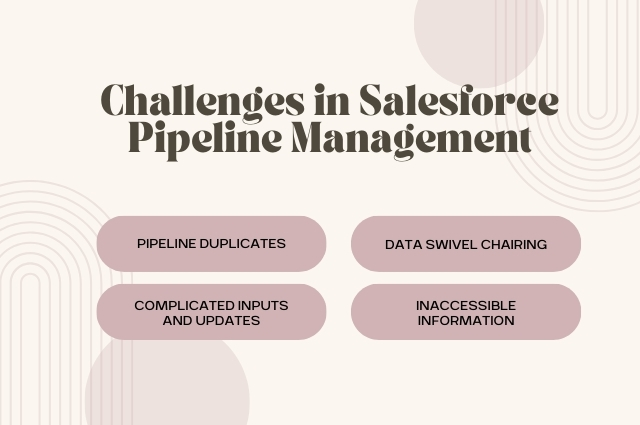
Several challenges can hinder effective pipeline management:
- Pipeline Duplicates: Without a standardized process, teams may end up working from separate pipelines, leading to data loss, confusion, and frustrated employees.
- Data Swivel Chairing: Storing information in one location and uploading it to another tool risks data loss or unintended changes, impacting the accuracy of sales data.
- Complicated Inputs and Updates: Complex pipeline management processes can increase resistance from sales professionals, making it challenging for them to input new data promptly.
Addressing these challenges is essential for Salesforce pipeline management to be effective, and it necessitates a solution that is easy, standardized, and a collaborative team effort. - Inaccessible Information: Notes or information stored outside the centralized system (like Salesforce) make it impossible for team members to access critical data without the contributor, potentially delaying processes.
Also Read: 10 Hottest Salesforce Features to Simplify Your Business Tasks
8 Steps to Better Manage Your Salesforce Pipeline
1) Evaluate Your Existing Pipeline
Initiating the process of enhancing your Salesforce pipeline begins with a thorough evaluation of/” the current system. A critical examination is essential to determine whether you have a standardized pipeline or not. From a top-level perspective, scrutinize if the pipeline is functioning optimally, going beyond mere interaction and updates from your sales team. Ensure that the data collected paints a comprehensive picture of your pipeline performance. A well-optimized pipeline should be easily digestible at a glance, track crucial sales KPIs comprehensively, and maintain accurate and up-to-date information.
2) Collaborate with Your Sales Team
Unlock insights into your pipeline’s improvement by directly communicating with your sales team. Conduct interviews and brainstorming sessions to understand the challenges and opportunities they encounter daily within the pipeline. Encourage open discussions by posing targeted questions such as:
- What aspects of the existing pipeline do you believe work effectively?
- Where do you see room for improvement in the current pipeline?
- What are the primary challenges you face with the existing pipeline?
- Can you highlight your main frustrations while working in the current pipeline?
- Identify the strengths you observe in the existing pipeline.
- What aspects of the current pipeline do you find easy or intuitive?
Remember, your Salesforce pipeline is a tool for your sales team; prioritizing their needs is crucial for efficient management.
3) Consult with Key Departments
Recognize the interconnected nature of your organization by involving key departments in the pipeline enhancement process. Departments from finance to marketing and human resources rely on sales data for future predictions and organizational planning. When setting up or refining your pipeline, consider their interests. Pose high-level questions to department leads:
- What critical information do you derive from our Salesforce pipelines?
- What important information is currently missing from our pipelines?
- What data would you like to see incorporated in future pipeline iterations?
While these departments depend on Salesforce pipeline information, the primary focus should be addressing your sales team’s needs.
4) Identify Weaknesses in Your Process
For seamless pipeline management, it is crucial to have a comprehensive, strategic, and complete system. If audits and interviews highlight inefficiencies in your existing sales process, it’s time for a strategic shift. Identify gaps where your sales professionals struggle or where customers seem to disengage. What’s missing in these weak spots that could enhance your entire sales process? Evaluate the need for additional content, training, or support to improve outcomes. Addressing these gaps early on facilitates smoother management in the future, potentially utilizing quantitative tools such as Salesforce KPIs for a detailed sales pipeline analysis.
5) Personalize Your Pipeline Views
Recognize the diversity in work styles within your team and choose a tool that allows for customizable pipeline views. Individuals within your team may find different pipeline layouts more effective. Utilize a tool, such as Weflow, that enables custom filters, layouts, and priorities, ensuring each team member can interact with their pipeline in a way that suits them best. With features like conditional filtering, labeling, and signals, team members can quickly pin their favorite views to access essential information.
6) Streamline Data Entry
Acknowledge the inherent challenge of updating or adding new data – it can be tedious. Sales professionals, immersed in customer interactions, often find data entry tasks postponed. Simplify the data entry process to ensure the success of your pipeline. Platforms like Weflow simplify pipeline editing with 1-click in-line updates. Select the field requiring change, enter the new information, and witness updates seamlessly reflected in the Salesforce platform. Additionally, bulk editing features expedite the process, making pipeline updates faster and more efficient.
7) Centralize Notes and Customer Information
While pipelines excel in providing top-level updates, crucial details often unfold behind the scenes in customer conversations. Preserve the nuances of these interactions by storing notes and customer information directly within your pipeline. Many sales professionals currently use separate apps, phone notes, or handwritten records for this purpose. However, when such information remains private, it risks going missing from the company. Centralizing notes and customer details within the pipeline ensures your team works from a single app. Weflow, for example, allows easy access to tasks, notes, and activities without requiring additional tabs or searches.
8) Enhance Salesforce Experience with Chrome Extensions
Take advantage of Chrome extensions to augment your Salesforce experience. These customizable tools can improve communication, reduce time spent navigating Salesforce, and enhance overall productivity. Sales team members can select extensions that align with their unique work preferences, ignoring unnecessary features. The flexibility of extensions allows users to tailor their Salesforce experience for maximum efficiency.
Conclusion
Effective Salesforce pipeline management is the foundation of successful sales strategies. Organizations can enhance their Salesforce pipeline management by implementing the 8 tips outlined in our blog, making it easier, standardized, and a collective team effort. This approach boosts productivity and ensures accurate and up-to-date information, contributing to the overall success of the sales team and the organization.
CRM Masters as a Salesforce Consulting Partner helps businesses empower their sales team, streamline their processes, and witness the transformative impact on productivity and success.
Contact us to know more!












