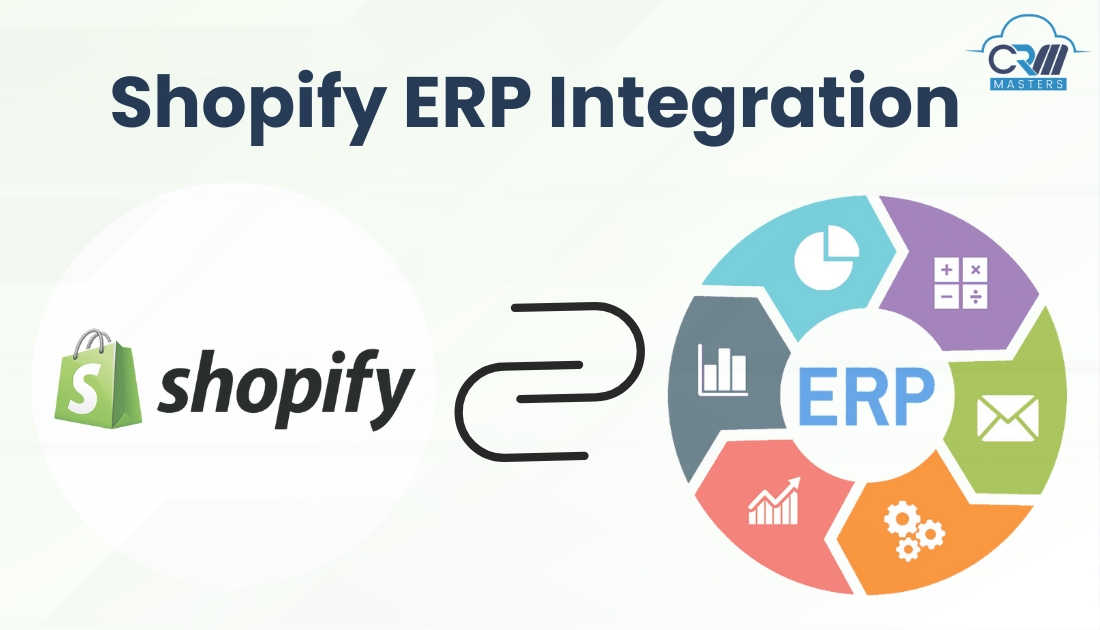
ERP and Shopify Integration
In the e-commerce industry, the success of businesses depends on their ability to efficiently manage various factors of operations. This includes inventory management, order processing, customer interactions, and financial transactions.
Traditionally, these functions were managed through separate applications and processes, leading to inefficiencies and disorganized workflows.
However, with the start of Enterprise Resource Planning (ERP) software and strategic integrations, businesses can streamline their operations and achieve seamless connectivity between different systems.
This blog will explain to you how one integrated system can help businesses manage their operations.
What is Enterprise Resource Planning (ERP)?
ERP, or enterprise resource planning, is software that assists companies with their day-to-day operations. It helps businesses with accounting, communication, project management, compliance, and supply chain. It also includes performance management software, which enables firms to plan, budget, predict, and report on their financial performance.
ERP is essential for businesses because it automates many time-consuming and error-prone processes. It also collects data from several departments and saves it in a central database that everyone can view. This allows employees to communicate and exchange information more readily throughout the organization.
What is ERP Integration with Shopify?
ERP integration with Shopify is for establishing a seamless connection between an organization’s ERP system and its Shopify store. This integration facilitates automatic communication and data exchange between the two platforms, eliminating the need for manual data entry and enabling centralized management of critical business processes.
Consider a scenario where an ERP system handles functions such as supply chain management, accounting, and HR, while a Shopify store manages inventory, order processing, and payments. By integrating the ERP with Shopify, these systems work in tandem, enhancing efficiency and enabling smoother operations.
Preparing for ERP Integration with Shopify
Before starting with ERP & Shopify integration, businesses should undertake certain primary steps to ensure a smooth transition:
- Identify Critical Data: Determine which data points are essential for integration, such as financial information, order data, product details, and customer records.
- Address Manual Processes: Identify and prioritize manual or error-prone processes that can be automated through integration, thereby enhancing productivity.
- Choose Integration Method: Decide whether to deploy the ERP system on-premise or in the cloud, considering factors such as security and data volume. Evaluate integration methods such as custom development, native ERP integration, or third-party solutions.
3 Common Methods for ERP and Shopify Integration

Here are the three common methods for Shopify and ERP Integration:
1) Custom Integration Using APIs
Businesses can develop custom integrations by leveraging Shopify’s API and integrating it with their ERP system. While offering flexibility, this method requires technical expertise and may be time-consuming.
2) Native Integration
Many ERP systems offer native integration capabilities with Shopify, allowing seamless connectivity without the need for third-party solutions. While convenient, these integrations may have limitations in terms of customization.
3) Third-Party Integration
Linking your apps to the ERP with apps made by other companies. Platforms or systems can be compatible with them, but you have to check their security level first.
Also Read: What are the Benefits of Salesforce Integration with ERP System?
Top Benefits of ERP Integration with Shopify
The integration of ERP systems with Shopify offers a range of benefits for e-commerce businesses:
1) Improved Customer Experience: Integration enables personalized customer experiences by facilitating seamless order processing, automated shipping, and enhanced CRM functionality.
2) Easy Data Access: Real-time access to customer data allows for faster decision-making and simplifies reporting and tax compliance.
3) Enhanced Process Visibility: Automation of processes reduces errors and streamlines operations, leading to improved efficiency and customer satisfaction.
4) Cost Savings: Real-time inventory management enables just-in-time inventory control, reducing excess inventory costs and enhancing cost efficiency.
Challenges of Shopify ERP Integration
Despite its benefits, ERP integration with Shopify may present certain challenges:
1) Outdated Systems: Legacy ERP systems may require updates to ensure compatibility with Shopify, leading to additional work and costs.
2) Cost: The upfront investment required for ERP implementation and integration can be significant, particularly for small businesses.
3) Customization: Customized ERP or Shopify setups may necessitate tailored integration plans, potentially complicating the integration process.
4) Non-Standardized Data: Varied data formats across systems can pose challenges for integration, requiring data normalization and validation.
Best Practices for ERP Integration with Shopify
To ensure successful integration, businesses should adhere to best practices such as:
1) Comprehensive Integration Planning
Develop a detailed integration plan encompassing business goals, use cases, and data requirements.
Here are the things to consider:
- Why do you want to link your store with the ERP system?
- What information do you expect to send from the store to ERP?
- What information would you like to convey from ERP to the store?
2) Communication
Keep employees, vendors, and leadership informed about integration plans and potential changes to workflows.
It is possible that changes to business processes, roles, and other aspects of how a company functions will result in some pushback or roadblocks.
3) Data Management:
Ensure data cleanliness and standardization to facilitate smooth integration and accurate insights.
Some things to consider:
- Data cleaning and format if needed.
- Ensure data validation to ensure accuracy in the system.
- Take a review, check who has the access, and change if needed.
- Always eliminate duplicate data before migration to eliminate duplicity in the new system.
4) Consider Customization Needs
Assess the need for customization based on existing ERP and Shopify configurations, opting for tailored solutions when necessary.
Also Read: ERP vs CRM: Comparison & Benefits
Need Shopify Experts?
ERP integration with Shopify is crucial for the success of e-commerce businesses, enabling streamlined operations, enhanced customer experiences, and cost efficiencies.
CRM Masters as a Shopify expert helps businesses transform the Shopify platform with integration.
Contact us to hire the best Shopify Developers and integrate best practices and appropriate integration methods that can reduce challenges and unlock the full potential of integrated systems.












