
Shopify Theme Development in 2025: What You Need to Know
In eCommerce, first impressions matter more than ever, and customers often notice your website’s design. While Shopify offers plenty of ready-made themes, nothing beats the power and flexibility of a customized theme tailored to your brand.
Whether you’re a developer building a store for a client or a business owner looking to stand out in a crowded market, creating your theme gives you complete control over design, functionality, and performance. It may sound like a big task, but with the right tools and guidance, you can build a high-converting, lightning-fast Shopify theme that looks and feels 100% original.
In this blog, you’ll learn how to create a custom Shopify theme from scratch using the latest tools and best practices in 2025.
What is Shopify Theme Development?
Shopify theme development is designing and building custom front-end templates that control a Shopify store’s layout, appearance, and user experience. It utilizes Shopify templating language, Liquid, along with HTML, CSS, JavaScript, and JSON to develop customized eCommerce websites.
Although Shopify offers several free and paid themes, creating a custom theme ensures you have complete control over what your store looks like and how it functions, making it easier to for a smooth shopping experience.
Also Read:- Custom Ecommerce Development for online store growth
Pros of Creating a Custom Shopify Theme
1. Unique Branding and Design
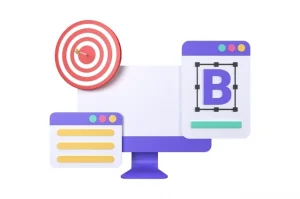
A personalized Shopify theme helps you to design a distinct appearance that reflects your brand’s identity. Unlike ready-made themes commonly utilized by numerous stores, a custom theme guarantees that your website is distinctive.
2. Tailored user Experience
You have the flexibility to tailor your store’s user experience according to your intended customers’ actions and preferences. From creating a distinct layout for product pages to implementing personalized filtering features, every aspect can be developed to increase sales.
3. Optimized Performance

With a custom theme, you have faster page load times and better performance, which also benefits SEO.
4. Better SEO
With technologies in custom themes, SEO can be laid in the foundation with well-organized code, meta tags, structured data, and fast page loading speed working together to make the site pop up top in search engines.
5. Improved Accessibility
By implementing accessibility standards (WCAG), you can ensure everyone, even people with disabilities, can access your theme. Many of these standards are often overlooked in most standard themes.
Cons of Creating a Shopify Custom Theme
1. Required Technical Expertise
Developing a theme from the ground up requires knowledge of HTML, CSS, JavaScript, and Shopify’s Liquid. You’ll have to hire a Shopify developer or agency if you lack these skills.
2. Ongoing Maintenance
Custom themes differ from pre-made themes in that you are responsible for managing updates, fixing bugs, and addressing compatibility problems without the support of developers who regularly update pre-made themes.
How to Build a Custom Shopify Theme?
Step 1: Install Shopify CLI
Set up the Shopify CLI with the help of a experienced Shopify Partner. To start local development, they use Dawn, the recommended Shopify starter theme, and a code editor like VS Code.
Step 2: Learn the Theme Structure
After setting up the Shopify CLI, you must install Dawn theme parts like templates, sections, snippets, and assets.
Step 3: Design Your Theme
Design how your store looks using tools like Figma or Sketch. Make simple layouts and easy navigation to improve the user experience.
Step 4: Start Coding
Create templates using Liquid, HTML, CSS, and JavaScript. Build reusable parts and keep your code organized. Use JSON templates to allow easy content editing in Shopify’s admin area.
Step 5: Test the Theme
Verify that your theme functions properly across various devices and web browsers. Utilize Shopify’s Theme Check tool to identify any coding issues. Ensure that all elements load correctly and operate smoothly.
Step 6: Optimized for Seo and Speed
Optimize images, reduce script sizes, and use lazy loading. Improve SEO and make your store more visible on search engines by adding meta tags, alt texts, and clear headings.
Step 7: Deploy and Launch
You can upload your theme through the Shopify CLI or the admin dashboard. Live it and conduct a final test.
Key Considerations for Shopify Theme Development
1. Strategic Planning
Before creating a theme, it’s important to know the main goals of your business. You have to figure out the store’s customers, what products will be sold, and what actions you want customers to take. A clear plan will help the theme work well for marketing and future growth. This includes thinking about how users will move through the site, which pages are essential, and what features are needed.
2. Design and User Experience
A good Shopify theme should look nice and be easy to use. The design should match the brand and help users move smoothly from the homepage to the checkout. You have to focus on how things are arranged, the space between elements, buttons that encourage action, and how easy the text is to read. A better user experience (UX) means more visitors will convert to customers.
3. Mobile Compatibility
You must make your theme mobile-friendly to ensure a great shopping experience for most customers.
4. Loading Speed and Performance
The loading time of your pages impacts both user satisfaction and search engine optimization (SEO). A theme should load quickly by reducing CSS and JavaScript, compressing images, and using Shopify’s CDN. Avoid extra code or heavy animations that can slow down the site. Fast websites lower bounce rates and improve conversion rates.
5. Seo Optimization
Making your theme suitable for search engines helps people find your store and attracts more visitors. Use clean HTML and proper headings, allowing customizable titles and descriptions. Add schema markup for better search results and ensure the theme works well on mobile devices, essential for Google rankings.
6. Support and Maintenance
After launching the theme, you must maintain it regularly to keep it working well. Ongoing support can include ensuring it works with Shopify updates, fixing bugs, and making improvements based on user feedback. Having clear instructions and keeping track of versions helps with long-term management.
Conclusion
Building a custom Shopify theme is an amazing thing to do if you want to establish a unique and professional-looking online store that you can fully own. Though it remains a delicate process, plan and develop it right, and it will come easily.
Working with an experienced Shopify Partner can help you avoid common mistakes, speed up development, and optimize your theme for performance and user experience. With the proper support, your vision can become a powerful, high-converting Shopify store.
Are you ready to put together your Shopify theme exactly how you want?
Partner with a Shopify expert today!












