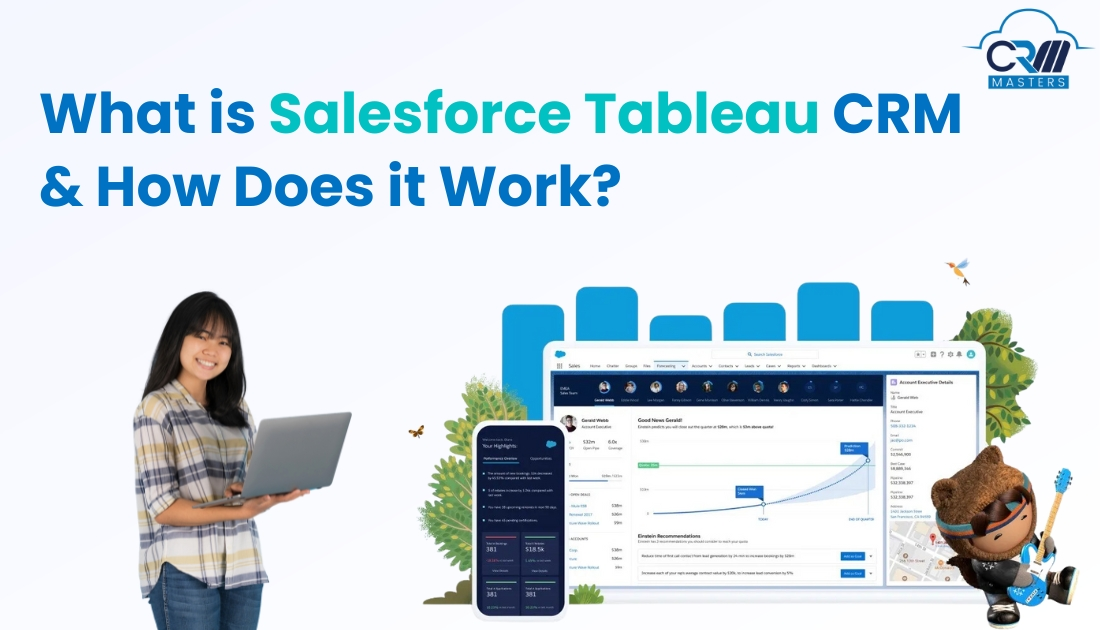
What is Salesforce Tableau CRM & How Does it Work?
For businesses, data is the key to success nowadays. Understanding customer behaviours, market trends, and business insights can make or break a company’s growth. That’s where Customer Relationship Management (CRM) systems come into play, helping businesses manage their interactions with current and potential customers.
But what if you could supercharge your CRM with powerful analytics capabilities? That’s where Salesforce Tableau CRM, formerly known as Einstein Analytics, steps in.
We’ll take you through everything you need about Salesforce Tableau CRM, from its basics to its advanced features, and how it can revolutionize your business analytics.
What is Salesforce Tableau CRM?
Salesforce Tableau CRM is a cloud-based analytics tool that effortlessly connects with Salesforce CRM. It was formerly known as Einstein Analytics. To get useful insights, it enables businesses to investigate, evaluate, and visualize their data.
Tableau CRM lets businesses make data-driven choices, improve customer experiences, and increase revenue by utilizing AI and BI-driven analytics.
How Salesforce Tableau CRM works?
Salesforce Tableau CRM follows a simple yet powerful workflow:
1. Data Ingestion
Tableau CRM connects to various data sources, including Salesforce CRM, databases, spreadsheets, and other sources. It consumes this data into its platform for analysis.
2. Data Preparation:
Once the data is stored, Tableau CRM cleanses and prepares it for analysis. This involves tasks such as data cleansing, transformation, and enrichment to ensure data accuracy and reliability.
3. Analysis and Visualization:
After preparing the data, users can analyze it using Tableau CRM’s intuitive interface. They can create interactive visualizations, such as charts, graphs, and maps, to uncover insights hidden within the data.
4. Insights and Action:
Tableau CRM provides actionable insights based on the analysis performed. Users can leverage these insights to make informed decisions, optimize business processes, and drive strategic initiatives.
Key Features of Salesforce Tableau CRM

1. Dashboards:
Tableau CRM offers interactive dashboards that allow users to visualize data in real-time. Dashboards can be customized with drag-and-drop functionality.
2. Predictive Analytics:
AI and machine learning algorithms, Tableau CRM enables predictive analytics, helping businesses forecast future trends, identify opportunities, and reduce risks.
3. Mobile Accessibility:
Tableau CRM is accessible via mobile devices, allowing users to access insights anytime, anywhere. This ensures that decision-makers have access to critical data even when they’re on the go.
4. Integration with Salesforce:
As part of the Salesforce ecosystem, Tableau CRM seamlessly integrates with Salesforce CRM, enabling a unified view of customer data. This integration facilitates better collaboration between sales, marketing, and customer service teams.
5. Customizable Data Models:
With Tableau CRM, users can create custom data models tailored to their business requirements. This flexibility allows organizations to analyze data from multiple sources and gain a comprehensive view of their operations.
How To Use Salesforce Tableau CRM
1. This involves creating a Tableau CRM instance within your Salesforce organization and configuring data connections.
2. It’s essential to define your analytics goals. Identify the key questions you want to answer and the insights you hope to gain from your data.
3. Prepare and start data cleansing and transformation to ensure data accuracy.
4. Start exploring and analyzing it using Tableau CRM’s interactive dashboards and visualizations. Look for patterns, trends, and connections within your data to uncover actionable insights.
5. Tableau CRM allows you to share dashboards with others for informed decision-making and improved better data management.
6. Continuously refine your analysis based on feedback and new data insights. Tableau CRM provides the flexibility to adapt to changing business needs and requirements.
Also Read: What is Salesforce Revenue Cloud and Why it is important for Businesses?
Benefits of Salesforce Tableau CRM
Tableau CRM offers several advanced capabilities and best practices to maximize its effectiveness:
1. Future-Trend Analytics:
Leverage Tableau CRM’s predictive analytics capabilities to forecast future trends, identify opportunities, and reduce risks. By analyzing previous data, businesses can predict future outcomes with confidence.
2. AI-Driven Insights:
Tableau CRM’s AI capabilities can identify trends, irregularities, and enable proactive decision-making.
3. Segmentation and Personalization:
Use Tableau CRM to segment your customer base and personalize interactions based on their preferences and behaviours. By understanding your customers better, you can deliver targeted marketing campaigns and personalized experiences.
4. Performance Optimization:
By optimising performance, you can ensure smooth and responsive analytics experiences for users.
Looking for a Salesforce Developer?
Salesforce Tableau CRM is a powerful analytics platform that empowers organisations to derive actionable insights from their data. By integrating seamlessly with Salesforce CRM and leveraging AI-driven analytics, Tableau CRM enables businesses to make data-driven decisions, enhance customer experiences, and drive revenue growth.
CRM Masters as Salesforce Consulting Partner is here to help, we help our clients with the best salesforce implementation services.
Whether a small or a large business, let us help you with Tableau CRM, as it offers the flexibility, scalability, and advanced features you need to succeed in today’s data-driven world.
We will help you unlock your data’s true potential and take your business to the next level. Contact us today to learn more.












