- May 31, 2021
- admin
- 0
Over a period, there may be a chance of occurring duplicate records. Also when you manage significant data, it gets quite challenging to keep your data directory free from duplicity.
So to keep a clean set of data, Zoho CRM proposes two approaches: Proactive and Reactive Solutions. This ZOHO partner feature helps you to find the duplicate records in bulk and club them as one lead. As the title itself makes it plain, if you have any duplicate records like- Name, Contacts, Address, then it will find out the item.
The reason behind such duplicity could be one of the following: –
• You & your colleague are performing the same task and unknowingly have entered the same Contacts or Addresses under “Mathew Ben” instead of “Mathew Del”.
• You might have imported leads or accounts which have duplicate entries.
• Organization’s old and new data already have few duplicities in the system.
Here we need to understand how we could prevent ourselves from putting up such data in the system so that no such twofold takes place.
• Prevent Duplication: –
Starting with the Proactive approach, by making a certain field as a “Distinctive Field” you can cease the creation of duplicate records. This is an untroubled way to keep a clean database. For example- If you have marked the contact number field as “Distinctive Field” in a particular module, CRM will make you aware and not let you fill in the same contact number as in the existing lead.
 • Merging Duplicates: –
If you are still thinking there could be duplicate records in your CRM, despite creating a distinctive field, you can use ZOHO CRM’S deduplication tool to merge them.
Simply, the user should open one of the specific records — Leads—Accounts—Contacts in the detail view, from that menu button, the user can smoothly access the feature “Find and merge Duplicates”
• Merging Duplicates: –
If you are still thinking there could be duplicate records in your CRM, despite creating a distinctive field, you can use ZOHO CRM’S deduplication tool to merge them.
Simply, the user should open one of the specific records — Leads—Accounts—Contacts in the detail view, from that menu button, the user can smoothly access the feature “Find and merge Duplicates”
 • In the Find and Merge Duplicate Page do the following: –
• In the Find and Merge Duplicate Page do the following: –
 • In the above search criteria, the match section is displayed.
• In the matching criteria, select at least two records to be merged.
• In the next move, select the record that you want to maintain as a Master Record. Also, you can select all if you wish to take all the master records as Find and Merge duplicates.
In nutshell, it gives you a good insight into how you can merge and prevent duplicates. At last, you can take assistance from a Zoho CRM. ZOHO consultants partners are always here to help you, wherever you get stuck.
• In the above search criteria, the match section is displayed.
• In the matching criteria, select at least two records to be merged.
• In the next move, select the record that you want to maintain as a Master Record. Also, you can select all if you wish to take all the master records as Find and Merge duplicates.
In nutshell, it gives you a good insight into how you can merge and prevent duplicates. At last, you can take assistance from a Zoho CRM. ZOHO consultants partners are always here to help you, wherever you get stuck.
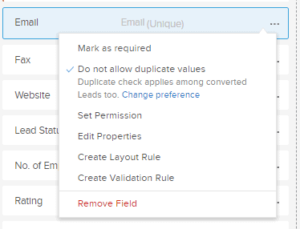 • Merging Duplicates: –
If you are still thinking there could be duplicate records in your CRM, despite creating a distinctive field, you can use ZOHO CRM’S deduplication tool to merge them.
Simply, the user should open one of the specific records — Leads—Accounts—Contacts in the detail view, from that menu button, the user can smoothly access the feature “Find and merge Duplicates”
• Merging Duplicates: –
If you are still thinking there could be duplicate records in your CRM, despite creating a distinctive field, you can use ZOHO CRM’S deduplication tool to merge them.
Simply, the user should open one of the specific records — Leads—Accounts—Contacts in the detail view, from that menu button, the user can smoothly access the feature “Find and merge Duplicates”
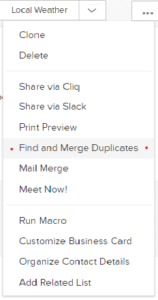 • In the Find and Merge Duplicate Page do the following: –
• In the Find and Merge Duplicate Page do the following: –
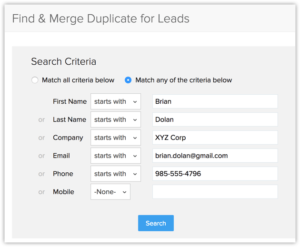 • In the above search criteria, the match section is displayed.
• In the matching criteria, select at least two records to be merged.
• In the next move, select the record that you want to maintain as a Master Record. Also, you can select all if you wish to take all the master records as Find and Merge duplicates.
In nutshell, it gives you a good insight into how you can merge and prevent duplicates. At last, you can take assistance from a Zoho CRM. ZOHO consultants partners are always here to help you, wherever you get stuck.
• In the above search criteria, the match section is displayed.
• In the matching criteria, select at least two records to be merged.
• In the next move, select the record that you want to maintain as a Master Record. Also, you can select all if you wish to take all the master records as Find and Merge duplicates.
In nutshell, it gives you a good insight into how you can merge and prevent duplicates. At last, you can take assistance from a Zoho CRM. ZOHO consultants partners are always here to help you, wherever you get stuck.