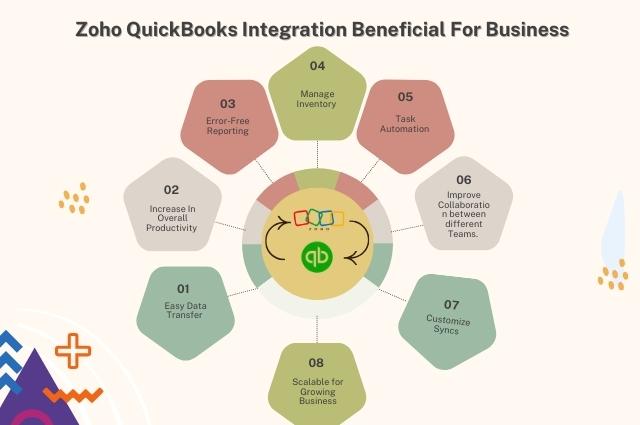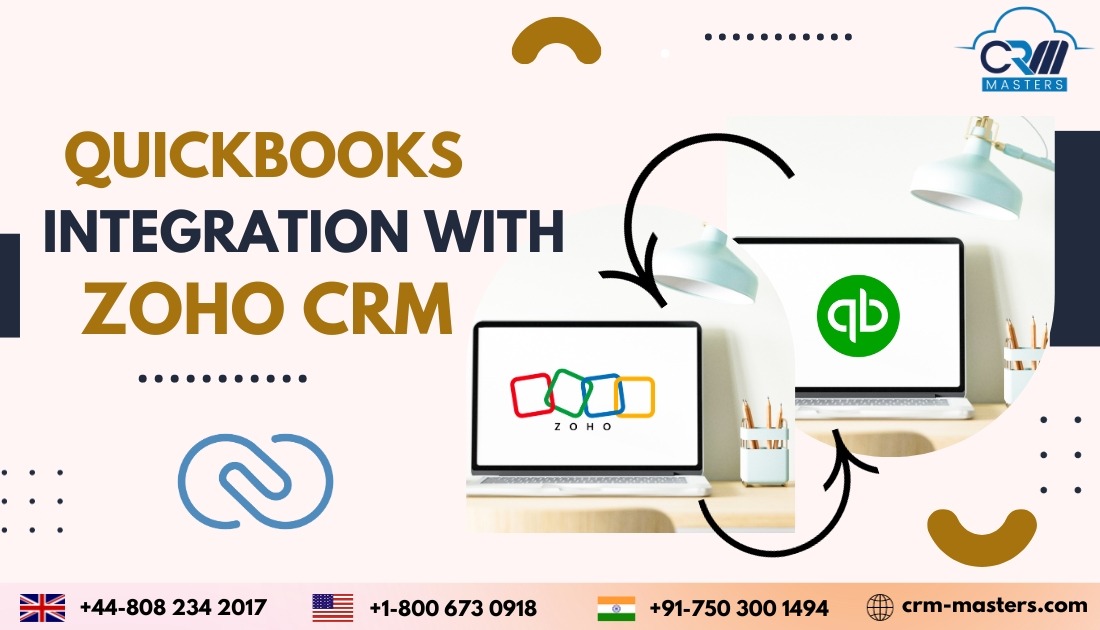
Top Reasons to Integrate QuickBooks with Zoho CRM
QuickBooks with Zoho is a smart move for your business. In today’s fast-paced and ever-changing financial landscape, efficient financial management is essential for sustained growth and success. QuickBooks and Zoho are two powerful software platforms, and when combined, they offer many advantages to businesses of all sizes.
This integration isn’t just about simplifying accounting processes; it’s about transforming how you manage your finances and operations. This blog will dive into the numerous benefits of uniting these two systems, highlighting how this merger can streamline your financial workflows, improve data accuracy, and propel your business to new heights.
So, let’s explore why integrating QuickBooks with Zoho is a decision you must pay attention to.
What is QuickBooks?
QuickBooks is the most widely used and affordable accounting software for the small business. You can use QuickBooks to manage different aspects of your business accounting and finances. Connecting QuickBooks to your Zoho Customer Relationship Management (CRM) platform can significantly improve your account management.
What is Zoho CRM?
Zoho Customer Relationship Management (CRM) is a cloud-based platform designed to assist business owners in streamlining and delegating tasks related to customer service, team operations, lead management, and social media management. It aggregates and stores customer data from the initial stage of lead acquisition to the conversion point into a customer.
How Will Zoho QuickBooks Integration help you?
Organizational budgeting is a critical and intricate element in a successful commercial business’s success, and those currently utilizing QuickBooks should consider upgrading to the Zoho Customer Relationship Management (CRM) QuickBooks integration to manage their budget effectively.
While hiring a finance specialist or accountant may be challenging for many small business owners, an affordable alternative to accounting software, such as QuickBooks, is available. If you want to access even more features, this integration is the perfect way to combine the best of both worlds.
This integration synchronizes customer purchases, transactions, and other information between the Zoho Customer Relationship Management (CRM) platform and QuickBooks.
8 Ways in which Zoho QuickBooks Integration Beneficial For Business
The two Platforms, Zoho CRM and QuickBooks are two of the most prominent software applications in their respective fields. By combining their capabilities, small to medium businesses can gain the advantages of both and increase their financial performance.
This blog outlines how integration between the two platforms can benefit these businesses.
1. Easy Data Transfer
Zoho is a top-rated CRM platform for businesses seeking a cost-effective and user-friendly CRM solution. It is an excellent alternative to cloud accounting because it offers a wide range of features that make it easy to generate revenue.
Zoho’s integration with Quickbooks provides users with a comprehensive suite of features, including accepting bulk payments, expediting the estimation approval process, and accessing an intuitive client portal.
It’s also worth noting that you can leverage several well-known companies already integrated with Zoho, including payment gateways and G Suite.
2. Increase In Overall Productivity
Zoho and QuickBooks work together seamlessly, so your employees can access the information they need without switching between them. This helps your team focus on their most important work, respond quickly to consumer questions, and make informed decisions based on up-to-date data.
3. Error-Free Reporting
Integration with Zoho QuickBooks ensures that your financial information is accurate and current, essential for creating comprehensive reports and gaining meaningful insights. This data can be used to refine key performance indicators and gain insight into the most recent trends to make informed business decisions.
4. Manage Inventory
If you want your accounting and inventory to run smoothly, you must integrate Zoho with QuickBooks. This will allow QuickBooks users to view all the sales and purchase histories in Zoho’s inventory.
You can quickly move your accounts from online QuickBooks to your Zoho inventory. It also moves credit notes, bills, and invoices along with their payments. All you need is an active account in QuickBooks Online.
However, it is essential to remember that multiple QuickBooks organizations can be associated with something other than your Zoho inventory. This applies horizontally and vertically, and it is essential to remember that the base currency used by each organization must match that of the other organization.
It’s important to remember that if you’ve chosen to use Zoho Inventory’s multi-currency option, you’ll have to do the same if you’re using QuickBooks.
5. Task Automation
With Zoho QuickBooks, you can get the most out of automation and eliminate all the boring stuff. Automate things like generating invoices, setting up reminders, and more so your team can focus on the important stuff.
6. Improve Collaboration between different Teams.
This integration makes it easier for departments like finance and sales to work together and be more productive. Zoho’s connection with Quickbooks encourages more communication, which leads to better outcomes.
For instance, a sales team can close a deal and work on an invoice, while a finance team can view real-time information about payments and customer accounts, resulting in a much better working environment.
7. Customize Syncs
QuickBooks is designed for small businesses and offers many app integrations to help you manage your finances and balance your books. It also makes you more productive and saves you time.
Zoho CRM allows businesses of all sizes to automate and streamline their operations, enhance their marketing strategies, and utilize various communication channels. As a component of the Zoho platform suite, it is easy to integrate with all of its other products.
QuickBooks is the way to go if you’re looking for a quick and easy way to sync your books. It only takes five minutes to sync your book, and you can add custom attributes to the CRM. But if you’re looking for something more complicated, you can opt for a one-time integration that works across all your apps without extra help.
8. Scalable for Growing Business
Both platforms are created to incorporate businesses of varying sizes across industries. This is especially helpful if you want to expand your business and are looking for a platform that can easily incorporate this change in scale. So it doesn’t matter if you are a small or medium-sized business; this Zoho QuickBooks integration will help you achieve your goals.
Also Read :- Zoho Books VS QuickBooks Online(QBO)
Conclusion
In conclusion, integrating QuickBooks with Zoho CRM is a strategic move that can significantly benefit your business in various ways. This integration empowers you to focus on growing your business and delivering exceptional products or services to your customers.
So, if you’re looking for a way to simplify your accounting and financial management, boost productivity, and gain a competitive edge in today’s fast-paced business environment, contact us Now!